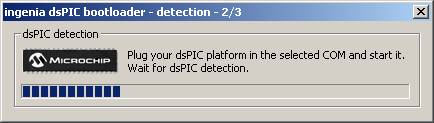JUMA PA100 firmware
programming instructions Last update 2008-11-30
The firmware programming with a PC is very similar to the JUMA TRX2 programming.
Note the following preparations and differences
- Open
the PA100 top cover and locate the F-sense board
- Change the two jumpers X1 and X2 on the F-sense board to position marked
PROGRAM
- Follow
the JUMA TRX2 programming istruction with
the following exception
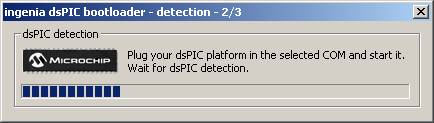
When the PC
software is waiting the JUMA PA100 Flash Writer to be started,
start up JUMA
PA100 while keeping OPER button pressed
(instead of the VFO button in TRX2)
Otherwise follow the TRX2 instructions found here JUMA TRX2 programming
instructions
When the programming is finished, changes the jumpers on the F-sense board
back to the NORMAL position.