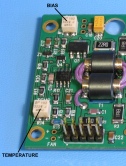JUMA PA100 RF Amplifier Module adjustments Last update 2008-11-30 OH7SV
There are two adjustable
trimmer resistors (R18 and R14) on the amplifier board
All the measurements during
the adjustment is done by using the front panel reading
The trimmer R18 adjusts the
bias current and the trimmer R14 adjusts the temperature offset
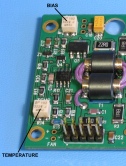 Click to enlarge
Click to enlarge
Important
notes before the adjustments, to avoid excessive collector current
- Install all PA100 modules to the enclosure and connect them with
the flat cables
-
Keep the supply power OFF
-
Connect a 50 ohm dummy load to the output
-
Initially turn the trimmer R18 fully counter-clockwise for minimum bias
-
Double-check the minimum bias by measuring the resistance from trimmer slide
R18 to the C18. The reading should be below 10 ohms.
Bias adjustment trimmers
(R18)
1. Make a 3.5 mm
test jack plug with tip connected to the GND sleeve
2. Switch ON the power (Current
limited power supply recommended)
3. Select current display
from the front panel
4. Insert the test jack plug
to the T/R input connector in the rear panel
5. Select OPER from the front
panel (T/R relay action should be audible)
6. Turn the trimmer R18 clockwise
until the current reading indicates 0.50 A ± 0.1 A
7. Select STBY from front
panel and disconnect the test jack plug
Temperature output adjustment
trimmer (R14)
1. Wait until the
amplifier module has cooled to the ambient temperature
2. Select the temperature
display from the front panel
3. Turn the trimmer R14 until
the temperature reading indicates ambient temperature (typical 25ºC)