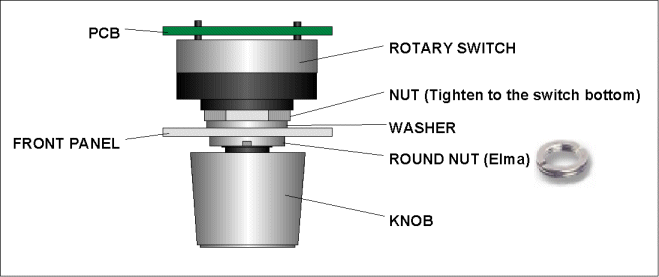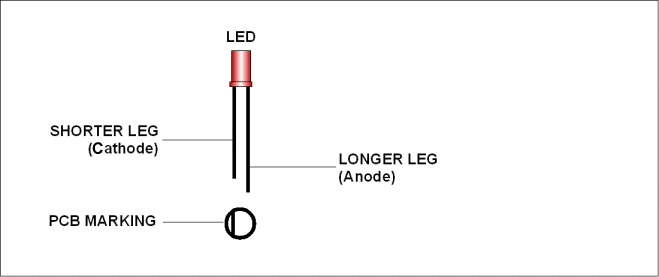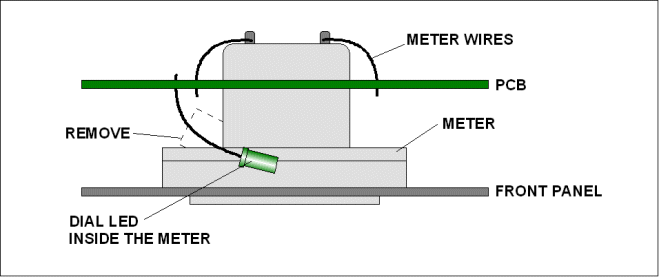JUMA PA100 Analog
Control Module construction tips
Last update 2008-12-26 OH7SV
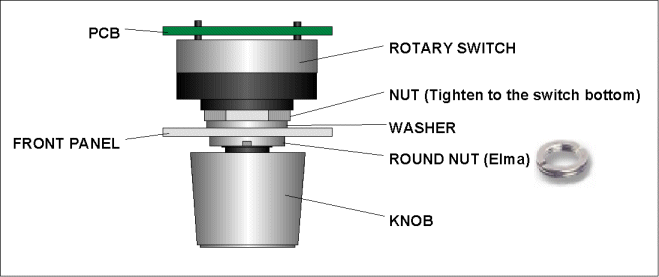
Rotary switch tips:
1. Cut the axles for the knobs
2. Solder the rotary switches to the PCB
3. Tighten the nut moderately to the switch bottom
4. Insert the lock washer
5. Place the front panel
6. Tighten the round nut (Tip: Turn aroud from both nut slots)
7. Fix the knob
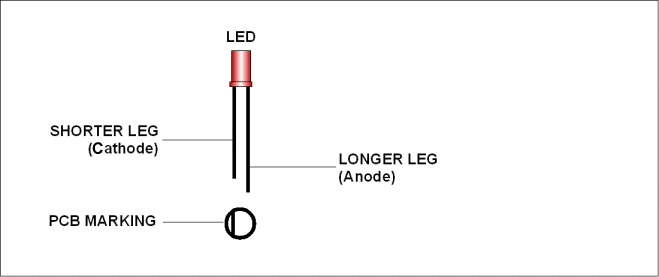
LED polarity:
Install the LEDs according to the drawing. Align the LED top with the
front panel
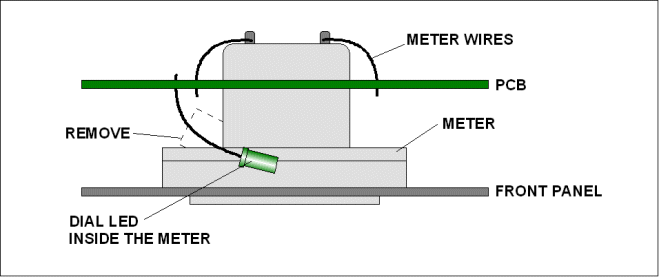
Meter installation:
1. Remove possible plastic lamp holder from the side of the moving coil
meter.
2. Insert the meter to the PCB slot and solder the meter wires. Align the
meter with the front panel.
3. Insert the green LED inside the meter (approx dial center) as shown in the picture
and solder it to the PCB. Observe the LED polarity, solder the shorter leg to the GND.