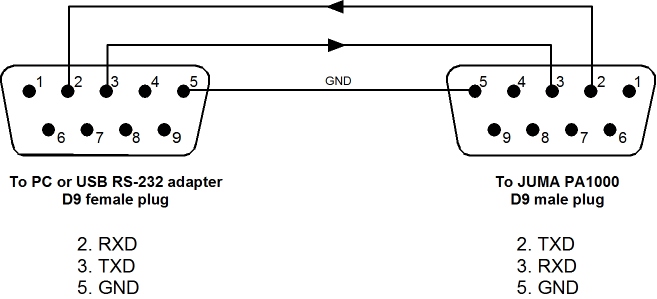JUMA PA1000 Firmware Programming

JUMA PA1000 firmware is easy to update. The latest firmware is available in this page. It is a HEX file with a version identification number (e.g. JUMA-PA1000-v1.34.hex). You can check your current firmware version in your JUMA PA1000 LCD display during start-up.
All you need is the bootloader client for Windows and a RS232 programming cable. The cable is connected to a RS232 port of your PC or you can plug a RS232-USB adapter directly to PA1000 D9 connector. We recommend FTDI compatible RS232-USB adapter for compatibility.
For the first time use you need to install the bootloader client for Windows (Ingenia dsPIC Bootloader V1.1)
Download and install ingenia dsPIC bootloader GUI V1.1
NOTE1. After installing the bootloader client, you must replace the original xml-file (ibl_dspiclist.xml) with this file ibl_dspiclist.xml Click mouse right button to save it. The xml file is typically located in hard disk folder C:\Program Files (x86)\Ingenia\ingeniadsPICbootloader.
If you get this Error code:-5 you have not properly replaced the xml file.
NOTE2. With newer versions of Windows you may need to run the bootloader client in XP SP3 compatibility with administrative rights.
NOTE3. You may also need these DLL files. Download and save if needed to the program folder msvcr71.dll | msvcp71.dll | MFC71.dll
Quick guide for JUMA PA1000 firmware programming
1. Download the latest HEX file to your hard disk (Use mouse right key to save)
2. Connect the programming RS232 cable or RS232-USB adapter
3. Run the Windows bootloader client (Ingenia dsPIC Bootloader)
4. Check bootloader client COM configuration and click “configuration done”
5. Start-up JUMA PA1000 while keeping the PAGE button pushed. You should see "Flash Writer Started" in the LCD.
6. Open the downloaded HEX file into the bootloader client
7. Click the “start write” button (the PA1000 AUTO LED is blinking when write is in progress)
8. When you see “Write completed” restart JUMA PA1000
JUMA PA1000 firmware HEX files. Click mouse right button to save the hex file.
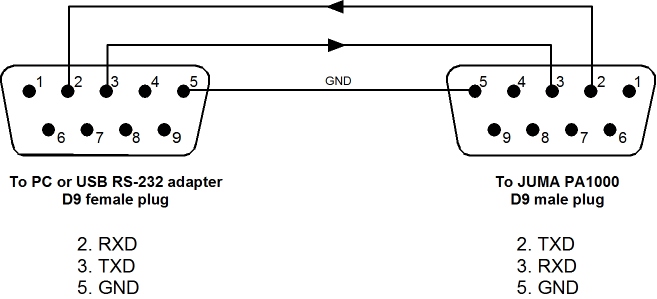

JUMA PA1000 firmware is easy to update. The latest firmware is available in this page. It is a HEX file with a version identification number (e.g. JUMA-PA1000-v1.34.hex). You can check your current firmware version in your JUMA PA1000 LCD display during start-up.
All you need is the bootloader client for Windows and a RS232 programming cable. The cable is connected to a RS232 port of your PC or you can plug a RS232-USB adapter directly to PA1000 D9 connector. We recommend FTDI compatible RS232-USB adapter for compatibility.
For the first time use you need to install the bootloader client for Windows (Ingenia dsPIC Bootloader V1.1)
Download and install ingenia dsPIC bootloader GUI V1.1
NOTE1. After installing the bootloader client, you must replace the original xml-file (ibl_dspiclist.xml) with this file ibl_dspiclist.xml Click mouse right button to save it. The xml file is typically located in hard disk folder C:\Program Files (x86)\Ingenia\ingeniadsPICbootloader.
If you get this Error code:-5 you have not properly replaced the xml file.
NOTE2. With newer versions of Windows you may need to run the bootloader client in XP SP3 compatibility with administrative rights.
NOTE3. You may also need these DLL files. Download and save if needed to the program folder msvcr71.dll | msvcp71.dll | MFC71.dll
Quick guide for JUMA PA1000 firmware programming
1. Download the latest HEX file to your hard disk (Use mouse right key to save)
2. Connect the programming RS232 cable or RS232-USB adapter
3. Run the Windows bootloader client (Ingenia dsPIC Bootloader)
4. Check bootloader client COM configuration and click “configuration done”
5. Start-up JUMA PA1000 while keeping the PAGE button pushed. You should see "Flash Writer Started" in the LCD.
6. Open the downloaded HEX file into the bootloader client
7. Click the “start write” button (the PA1000 AUTO LED is blinking when write is in progress)
8. When you see “Write completed” restart JUMA PA1000
JUMA PA1000 firmware HEX files. Click mouse right button to save the hex file.
| JUMA-PA1000-v1.06.hex |
2015-01-02 |
Initial firmware
release. |
| JUMA-PA1000-v1.09.hex |
2015-04-28 |
Improved SWR reading. |
| JUMA-PA1000-v1.10.hex |
2015-05-24 |
Added Kenwood TS2000 compatible serial band
data protocol. |
| JUMA-PA1000-v1.12.hex |
2016-04-02 |
Added Remote protocol on COM2.
You need to set COM2 to Remote in Service page. PSU
Noise Shift changed to PA Voltage Select. |
| JUMA-PA1000-v1.13.hex |
2016-09-08 |
Added PA Voltage Control and
absolute OPER/STBY commands to the Remote protocol. |
| JUMA-PA1000-v1.14.hex |
2017-03-20 |
Bug fix for band data handling
when JUMA PA1000 "Radio Poll" is disabled. |
| JUMA-PA1000-v1.16.hex |
2017-03-25 |
Update for safer change to
manual band selection. |
| JUMA-PA1000-v1.17.hex |
2017-04-28 |
Added STBY forcing as default when
band has changed. See Service Pages in user manual. |
| JUMA-PA1000-v1.19.hex |
2017-06-26 |
Improved CI-V band data handling and time out control. Fans
will completely shut down when MOSFET has cooled down to 30ºC
with all FAN MAX RPM settings. |
| JUMA-PA1000-v1.23.hex |
2017-12-21 |
Wrong band protection added. The RF output peak power of min 200W is checked when the avg drain current exceeds 12A. PA1000 will got to STBY state and the LCD will indicate OVERLOAD PROTECT. The Windows remote application will show all REV PWR leds lit. |
| JUMA-PA1000-v1.25.hex |
2018-02-19 |
Kenwood and Elecraft protocol modified to support the JUMA COM HUB. Wrong band protection power threshold changed to 150W to avoid redundant protections. |
| JUMA-PA1000-v1.26.hex |
2018-02-24 |
Improved interference immunity in Kenwood and Elecraft serial band data communication. |
| JUMA-PA1000-v1.27.hex |
2018-03-11 |
Wrong Band protection fine tuned to avoid redundant protections. Remote firmware programming feature implemented. |
| JUMA-PA1000-v1.28.hex |
2018-03-16 |
Protection "black box" logging implemented.This feature will
log the latest 10 protection events to the non-volatile memory for
service purposes. |
| JUMA-PA1000-v1.29.hex |
2018-07-31 |
Overload Protection fine tuned on 50MHz
to avoid redundant
protections. |
| JUMA-PA1000-v1.30.hex |
2020-01-17 |
Band data is disregarded during transmission.
This disables possible wrong band data during transmission which can cause
redundant OPER to STBY events. |
| JUMA-PA1000-v1.31.hex |
2020-05-14 |
BCD band data filttered against glitches. New BCD band is accepted
only after the data has been stable for 300ms. This update is most essential with BCD band data
use. |
| JUMA-PA1000-v1.32.hex |
2020-09-01 |
- Overload Protection is active only
in manual band mode (wrong band protection) - Misleading EXCITER MAX PWR setting page completely removed. - MAX FAN RPM selection range changed to 70ºC-120ºC. |
| JUMA-PA1000-v1.33.hex |
2020-11-12 |
Gain setting (Gx) disabled during transmission.
This is to avoid momentary open circuit in the input attenuator relays which represent brief input mismatch and may cause
harmful conditions. The gain Gx setting can be adjusted only during listening. |
| JUMA-PA1000-v1.34.hex |
2022-10-31 |
Hysteresis added to the fan control. Fan will be ON at 33ºC during warming and OFF at 30ºC during cooling to avoid frequent fan re-starting. |
| JUMA-PA1000-v1.35.hex |
2023-01-05 |
MAX FAN RPM selection range changed to 40ºC-120ºC. |
Cable for JUMA PA1000 firmware programming