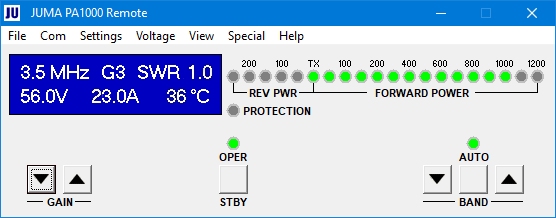
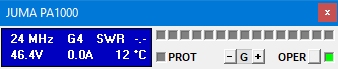
JUMA PA1000 Remote supports also a tiny widget view which is always on top on your screen 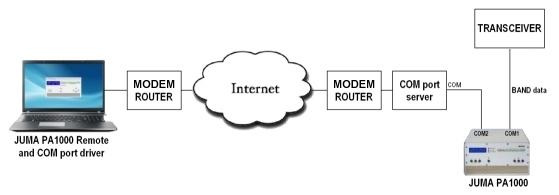
Typical setup for JUMA PA1000 remote control This is what you need 1. JUMA PA1000 amplifier with a firmware version V1.13 or newer Check and download here 2. RS232 cable (only 3 wires!) from COM port to JUMA PA1000 COM2 3. Serial COM port server device at the radio station. Examples 4. A port server compatible virtual COM port driver into your control Windows PC 5. JUMA PA1000 Remote Windows application JUMA PA1000 Windows application supports wired
and virtual COM ports with the baud rates from 9600 to 115200. Depending on your remote
setup you can use a general purpose COM port server or a dedicated
ham radio remote interface. You also need to know the radio site
IP number and configure the related port forwarding into the router in the radio site. You
may also need a dynamic domain name service eg dyndns.org to obtain the IP number of your radio
site domain name.
Update 2024-02-12
|